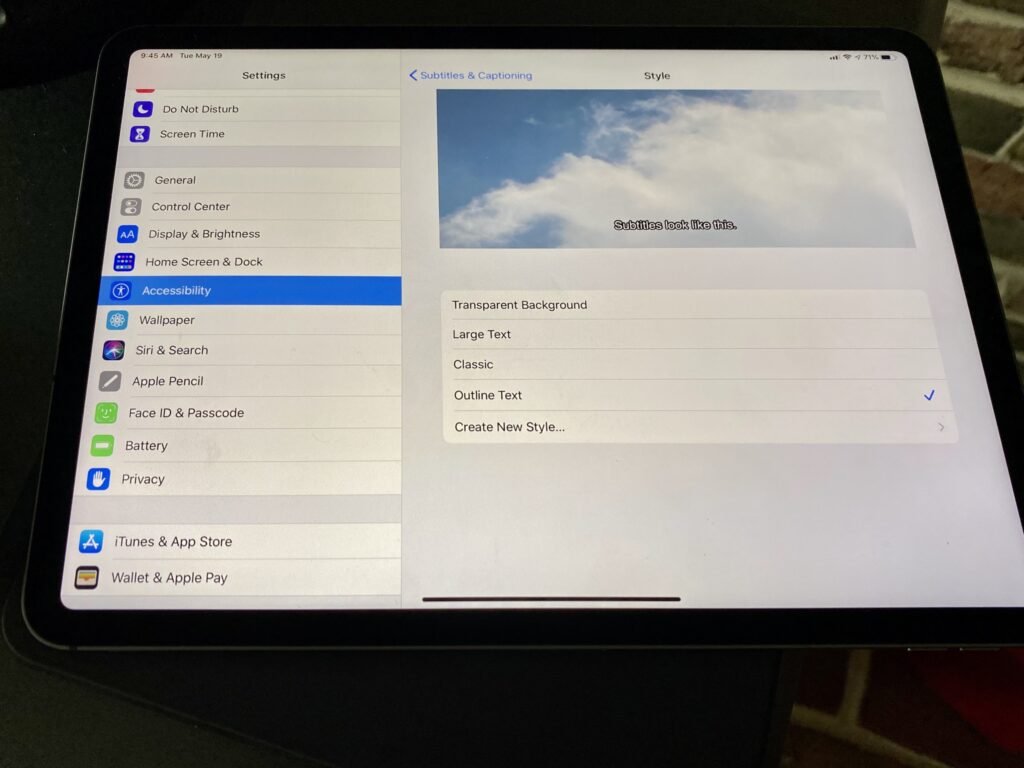Switching between your iPhone and iPad can be a seamless experience, but what if you’re using hearing aids? Many people rely on their devices for communication and entertainment. Making sure your hearing aids are connected to the right device is crucial for optimal performance. Whether you’re in a video call on your iPad or listening to music on your iPhone, knowing how to switch hearing aids between iPhone and iPad can significantly enhance your audio experience.
If you’ve ever struggled with connecting or switching hearing aids between these two Apple devices, you’re not alone. The good news? It’s easier than you might think! In this guide, we’ll walk you through the steps needed to learn how to switch hearing aids between iPhone and iPad effortlessly so that you can enjoy all that sound has to offer without any hassle. Get ready to unlock a more convenient way of staying connected!
Why Switching Hearing Aids Between Devices is Important
Switching hearing aids between your iPhone and iPad is essential for a seamless audio experience. Each device offers unique functionalities that can enhance how you interact with sound.
For instance, while your iPhone might be your go-to for calls, your iPad could serve as the perfect platform for watching movies or participating in video conferences. Connecting to the right device ensures optimal sound quality tailored to each activity.
Additionally, many apps designed specifically for hearing aids work better on one device over another. Staying flexible allows you to take full advantage of these tools without missing out on important notifications or conversations.
Moreover, frequent switching helps maintain battery life and performance of both devices and hearing aids. This adaptability is vital in keeping you connected throughout the day without interruption.
Step-by-Step Guide on How to Switch Hearing Aids Between iPhone and iPad
Switching your hearing aids between an iPhone and an iPad is easier than you might think. Begin by ensuring both devices are within close range to each other.
On your iPhone, navigate to the Settings app. From there, scroll down and select “Bluetooth.” Make sure Bluetooth is turned on. Your hearing aids should appear under “My Devices.”
Next, grab your iPad and open its Settings as well. Again, tap on “Bluetooth” to access the same menu. If your hearing aids aren’t showing up, simply turn them off and back on again.
Once they appear in the list of available devices on your iPad, just tap to connect. You may need to repeat this process if you switch back frequently.
Remember that keeping both devices updated ensures compatibility too!
Tips for a Smooth Transition
To ensure a seamless transition when switching hearing aids between your iPhone and iPad, start by ensuring both devices are updated to the latest software version. This helps avoid compatibility issues.
Next, maintain a close distance between your hearing aids and the device you want to connect. This enhances connectivity and reduces potential delays.
Before switching, take note of any saved settings or customizations on each device. Sometimes these preferences may not transfer automatically.
If possible, use one device at a time for audio streaming. This minimizes confusion and ensures you can easily monitor which device is actively connected.
Keep your Bluetooth settings organized. Regularly review paired devices in both your iPhone and iPad settings to prevent unnecessary distractions during the switch.
Troubleshooting Common Issues
Switching hearing aids between your iPhone and iPad can sometimes come with its own set of challenges. If you’re experiencing connectivity issues, start by ensuring that both devices are updated to the latest software version. Sometimes, outdated software can lead to compatibility problems.
If your hearing aids won’t connect at all, try turning Bluetooth off and back on again on both devices. This simple step often resolves connection hiccups.
Another common issue is audio distortion or lagging sound. Check if there are any other electronic devices nearby that might interfere with the signal. Moving away from them could help restore clear sound quality.
If you notice poor battery life in your hearing aids after switching between devices, check for background apps that may be draining power. Closing unused apps can improve performance significantly.
Benefits of Using Hearing Aids with Apple Devices
Using hearing aids with Apple devices opens up a world of possibilities. One significant benefit is seamless connectivity. Both iPhones and iPads allow for easy pairing, ensuring that users can switch between devices effortlessly.
The sound quality is another advantage. Apple’s integration enhances audio clarity, making conversations and media experiences richer. Users often notice improved streaming capabilities directly from their favorite apps.
Accessibility features in Apple devices also play a crucial role. With options like Live Listen, users can fine-tune their hearing experience based on specific environments or situations.
Moreover, regular software updates ensure compatibility with the latest hearing aid technology. This means that as advancements occur, your device remains relevant without needing constant replacements.
The user-friendly interface makes navigation simple for individuals of all ages. Whether adjusting settings or exploring new features, using an Apple device feels intuitive and straightforward.
Other Compatible Devices and Apps
Beyond iPhones and iPads, many other devices are compatible with hearing aids. This compatibility enhances the overall user experience, making it easier to connect and enjoy audio content.
Smartphones from various brands and models often support Bluetooth connectivity for hearing aids. Check your device’s specifications to ensure seamless pairing.
Additionally, some smartwatches offer similar features that allow you to manage calls and notifications directly through your hearing aids. This can be a game-changer for staying connected on the go.
Apps designed specifically for hearing aid users provide additional control options. Many of these applications let you adjust settings or customize sound profiles based on different environments.
Streaming devices like Apple TV also work well with certain hearing aids, providing direct audio streaming from movies or music right into your ears without any external accessories required.
Conclusion
Switching hearing aids between your iPhone and iPad can enhance your overall listening experience. By following the steps outlined, you can easily connect and manage your devices for seamless audio enjoyment. The ability to switch between these Apple products allows for greater flexibility in how you consume content—whether it’s catching up on a podcast or enjoying a movie.
By taking advantage of tips for smooth transitions and troubleshooting common issues, you’ll find that managing your hearing aids becomes less daunting. Plus, the benefits of using hearing aids with Apple devices extend beyond convenience; they also improve communication and accessibility in everyday life.
As technology continues to evolve, exploring other compatible devices and apps may further expand your options. Embracing this tech-savvy approach not only enhances personal experiences but also promotes independence in how to switch hearing aids between iPhone and iPad.
Mastering how to switch hearing aids between iPhone and iPad opens doors to a more connected lifestyle, ensuring that you’re always in tune with what matters most.
Check out the viral Jacob Savage Dryer Video with Rachel for an interesting take on their adventure.